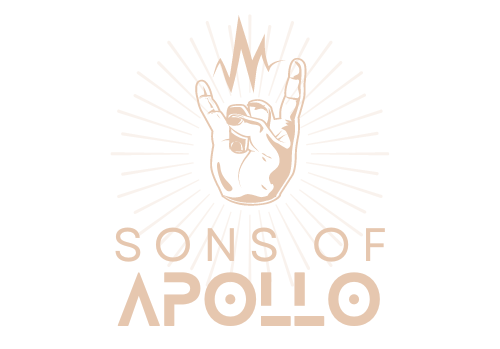Crafting a compelling music video involves a seamless blend of visuals and sound, with video editors serving as the architects behind the scenes. To meet tight deadlines and maintain creative excellence, editors must discover ways to maximize efficiency without sacrificing quality and make proper adjustments in the shortest time possible.
In this article, we’ll delve into various strategies to turbocharge your music video editing time, ensuring a swift yet impactful post-production process. Here is all that you should know and follow.
1. Have the Right Type of Footage Organization in Your Mind
The right way of editing lies in meticulous footage organization. Establish a clear folder structure, employ consistent file naming conventions, and tag clips with relevant keywords. This simple yet effective step will save precious time during the editing phase.
You’ll need a running order whether you’re writing a script or creating a storyboard. Even if you’re working alone, you’ll need a plan to ensure you have enough video and background to complete the film. Just make sure to follow your intuition, but don’t overlook the artist.
If they request a full explanation of everything done after the initial treatment, you will gain additional points for delivering the goods oven-ready. Having a formal, complete document, such as a storyboard or script, will help other individuals contribute.
2. The Right Software and Plugin

The truth is that choosing the right editing software is pivotal. Opt for a platform that aligns with your workflow and provides essential tools for music video editing.
Additionally, invest in plugins to streamline processes. These may include transitions, color grading tools, and audio effects, significantly enhancing your editing capabilities. Not too sure what to go for? Well, selecting the appropriate video editing software is essential to achieving the intended outcomes.
Expert editing tools like Adobe Premiere offer a wealth of features and functionalities. If used properly, even entry-level software can provide amazing results. But we will talk more about that later down below.
3. Keyboard Shortcuts + Editing
Proficiency in keyboard shortcuts is a game-changer for video editors that not a lot of people know or have mastered. Familiarize yourself with the shortcuts in your chosen editing software to expedite tasks. Not only does this hasten the editing process, but it also reduces physical strain during extended editing sessions.
Don’t forget to commence your editing process by creating a rough cut without fixating on perfection. This allows for the establishment of the video’s overall flow and the identification of key moments that require emphasis.
Once a rough structure is in place, fine-tune each segment for perfection. Manipulating the speed of footage through slow motion or speed ramping can add drama, emphasize moments, or synchronize with song dynamics.
Syncing visuals with the song’s lyrics can draw attention to specific words or phrases, enhancing the overall storytelling experience.
4. Audio-Video Synchronization Tips and Tricks

Your audio and video must match and sync properly, right? Well, given the crucial role of synchronization in music videos, align your footage with the music early in the editing process. This ensures precise coordination between visual cuts and the rhythm of the music, resulting in a more engaging and cohesive final product.
Don’t forget that before immersing yourself in editing, develop a storyboard or shot list. A visual guide aids in planning edits in advance, promoting a smoother workflow.
Pre-planning also facilitates experimentation with creative ideas, allowing informed decisions during editing.
5. Multi-Camera Editing
If your music video involves multiple cameras, exploit multi-camera editing features in your software. This enables seamless transitions between different angles, saving time on manual edits and enhancing the visual dynamics of your video. Heads up as this can be a lengthy process of crafting your video.
There are numerous useful tutorials accessible on YouTube, blogs, and educational websites for creating outstanding video content. If you are not educated enough on the topic you can always turn to online resources. The truth is that many firms update menu items and functionality between versions, allowing you to find something you like and that suits you.
6. Use Templates and Incorporate Feedback

Optimize efficiency by utilizing presets and templates for repetitive tasks. Whether for color grading, transitions, or effects, pre-configured settings can substantially expedite your workflow and allow you to enjoy your finished product sooner. Customize these presets to suit the specific requirements of your music video.
Don’t forget that collaborative efforts can be a time-saving strategy. Work closely with the director, cinematographer, and other team members to exchange ideas and gather feedback. This collaborative approach streamlines the editing process, ensuring the final product aligns with everyone’s expectations.
7. Have the Right Tool
If you aren’t too sure where to begin or what to utilize why not give this a view? In fact, Adobe Express allows you to make any type of content you want in the shortest time possible. Founded 40 years ago on the simple idea of creating innovative products that change the world, Adobe offers groundbreaking technology that empowers everyone.
You can create and share stunning videos on your social media platforms without experience. You can split and trim your content, resize it, adjust video speed, and do so much much more. Once done you can save it on your phone or laptop or share it on any platform you wish. Check it out and see just how easy it is for yourself!
Having Said All Of That
So, are you ready to create something fun and new? The truth is that successfully editing music videos demands a delicate equilibrium between creativity and efficiency, yet having a mind of steel to make something work.
By implementing these strategies, editors can significantly accelerate their workflow without compromising the quality of the final product.
Embrace innovation, maintain organizational discipline, and continually refine your skills to deliver music videos that captivate audiences while respecting tight deadlines. Follow these 7 tips and use the right program to get the best results.